Before the WhatsApp Web launched, we all have came to know the fact that there's always BlueStacks App Player which can be installed on PC and the app allows user to install the WhatsApp Messenger and use it from the desktop. The drawback is that only a device is permitted to content a particular WhatsApp Messenger account (one device one account principle).
To use WhatsApp Messenger on desktop, all you need to have is the WhatsApp Messenger itself, already installed on your phone and please be sure to have your WhatsApp up-to-date because the next step only can be done with an up-to-date WhatsApp (as it has WhatsApp Web preference)
Read instruction below to get to WhatsApp Web button. Steps may vary accordingly:

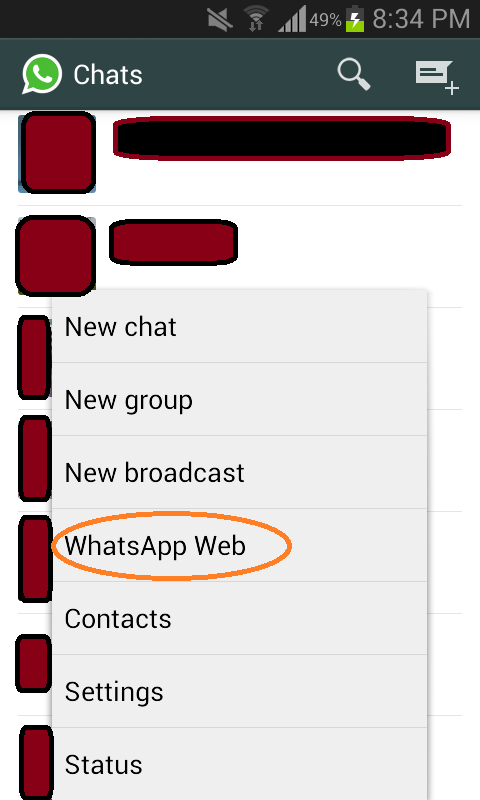
.png)

This comment has been removed by a blog administrator.
ReplyDeleteEmotional Outlet: Writing can be cathartic and therapeutic. Blogging offers a space to express your emotions,
ReplyDeleteStrategies To Win A Debate By The Ben Shapiro show thoughts, and experiences, providing a healthy outlet for self-expression.