I wasn't really a fan of any American sitcoms or TV Shows, not until I was introduced to The Nanny when I was in elementary school ( back in early 2003 or 2004 I think). Yeah, The Nanny was the first American sitcom I've ever saw on TV. It was aired on Hallmark Channel.
(At that time, the channel was available on Astro)
I still remembered how I was laughing so hard while watching the show as The Nanny was the funniest sitcom I've ever seen (at that time of course). Call me weird or whatnot, I remember I didn't really enjoy any Malaysian sitcoms (i.e. Pi Mai Pi Mai Tang Tu) as much as I enjoyed The Nanny, probably because before we starting to subscribe to Astro, we only had the basic three channels (TV1, TV2, TV3) to switch in between. In addition to that, we actually had to rotate the TV aerial pole if we wanted to switch the channel from TV1 and TV2 to TV3. What a hard life we've been through. I think that's the main reason I wasn't really into Malaysian sitcoms which most of them were aired on TV3. It's hard, you know, to rotate the tall pole and everything.
A few years later, The Nanny was no longer aired and the channel was replaced with DIVA Universal. So, no more my American sitcoms resources available. Other channels were not helping at all because they tend to air more complicated-plot TV shows rather than airing a sitcom or two on their networks. As time passed by, I started to living far away from home; enrolled myself in a boarding high school etc. so I've figured out my interest in American sitcoms or TV shows was completely gone. But I must admit that I was wrong. During semester breaks and I was home all the time, the only thing that kept me busy (other than sleeping) was watching American TV Shows. That was the first time I found out the existence of Chuck while it was aired on a network. I usually spent my time watching the CSI franchises with my sister but as soon as I watched Chuck, I felt like my interest in American sitcoms and comedy TV shows has resurfaced.
From that very moment, I tried to look up on the Internet if I could stream every episode online or maybe download all the episodes. It took me almost 5 years to figure out the solution to my problem. Thank God!
- Thanks to Chuck for the great OSTs. My music preference has changed since then.
- Thanks to Chuck for the great lessons I've learnt throughout the show, and yes, when it comes to family and friends, it is a number one priority.
A few years later, channel Hits was introduced as a part of Astro family pack and I was, and still am, a happy kid. The channel provides awards-winning American TV shows and sitcoms that were tremendously popular back in 1980-1990s, and still are.
I learned the existence of Cheers, Seinfeld, The Golden Girls, Mad About You etc. And my most favorite definitely is Seinfeld. Come on! It is the all-time-favorite TV Show, well obviously it is my opinion and opinions are differ for each individual, but hey, it is one of the most popular and is the most high rating TV Show even after the syndication re-run on many networks i.e. TBS, Hulu and whatnot.
 |
| Cosmo Kramer, George Constanza, Elaine Benes, Jerry Seinfeld |
The show is definitely something else, with their 'no hugging and no learning' policy. I must say, even the show was first aired in 1989 and hey I wasn't even born yet, I got to say how much I love the show. It's really brilliant. If one claimed the show is a show about nothing (which is totally opposite to what proposed by Larry David and Jerry Seinfeld), I would rather put it as a show about nothing and everything.
Even though the finale was claimed to be a failure and mixed audience reactions were received, I just think that the finale wasn't that bad actually. It differs to each individual. One might take a lesson or two from the show and one might take no lessons at all. Seriously, it is up to you who watch the show.
I personally love the cast reunion on Curb Your Enthusiasm S7E10, when they acted like they were actually taping Seinfeld (like they try to make another finale instead of the criticized-real-ending from the show). I don't know. I just think LD is so genius and the rest of the cast and crew as well.
 |
| Larry David, Jerry Seinfeld, Michael Richards (Kramer), Julia Louis-Dreyfus (Elaine), Jason Alexander (George) |
I actually love to see if there's any another possible reunion or Seinfeld project (i.e. Seinfeld movie perhaps) because I always feel happy and warm watching the cast and the show. I will always remember Kramer's unique entrances, Elaine's little kicks and thumbs out dance, the 'these pretzels are making me thirsty', 'yada yada' , 'no soup for you', 'anti-dentite' , 're-gifter' and many more. Too many to list out.
















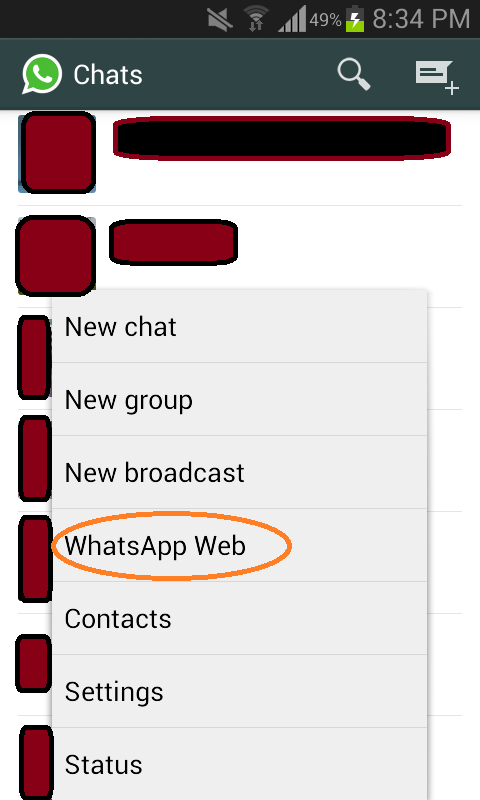
.png)









