Solat or
Salah is one of the five pillars of Islam and an obligatory religious duty for every Muslim on top of that. Each Muslim knows that. What I'm going to write about today is one of many ways in getting khusyu' while performing your salah.
I remember when I was in high school, my ustaz used to remind us all about of one of the ways getting your khusyu' in Salah is by understanding bit by bit of recitation in Salah. Since I'm a Malaysian Muslim, I will share these graphics on the meaning of each recitation in translated in Malay language. I've actually come across these graphics while checking on my Facebook the other day.
Kudos to whomever made these.
English Translation: Allah the Most Great
English Translation:
Allah the Most
Great and all praises to Allah.
All glory is due to
You, O’ Allah during the morning and evening.
Surely I am facing towards He, Who Creates
the Heavens and the Earth and I am not comprise with mushriks/polytheists/those
who associates others with ALLAH.
Verily, my salah (prayer), my sacrifice, my
living and my dying are for Allah, the Lord of the ‘Alamin (mankind, jinns and
all the exists)
He has no partner, and of this I have been
commanded, and I am one of the Muslims.
English Translation:
In the name of Allah, the most Kind and the
most Merciful.
Praise is only for Allah, Lord of the
Universe.
The most Kind, the most Merciful.
The master of the Day of Judgement.It is You we Worship and You we ask for help.
Guide us to the right path,
The path of those upon whom You have bestowed favor, not of those who have
evoked (Your) anger or of those who are astray.
English Translation: I am narrating the Glory of my GREAT PROTECTOR.
 |
| Tasmee' or iktidal |
English Translation:
ALLAH listens to him who Praises HIM.
O’ our SUSTAINER! All Praise is due to YOU Alone.
English Translation: I am declaring the Glory of my OWNER, the MOST HIGH.
 |
| Jalsah/ sitting posture between two prostrations (sujood) |
English Translation:
O Allah, forgive my sins. Have mercy on me, protect me, lift up my degrees, give sustenance to me, guide me, save me, and forgive me.
English Translation:
All compliments, all physical prayer and all monetary worship are for Allah.
Peace be upon you, Oh Prophet, and Allah's mercy and blessings.
Peace be on us and on all righteous slaves of Allah.
I bear witness that no one is worthy of worship except Allah
And I bear witness that Muhammad is His slave and Messenger
Oh Allah, send grace and honour on Muhammad
English Translation:
All compliments, all physical prayer and all monetary worship are for Allah.
Peace be upon you, Oh Prophet, and Allah's mercy and blessings.
Peace be on us and on all righteous slaves of Allah.
I bear witness that no one is worthy of worship except Allah
And I bear witness that Muhammad is His slave and Messenger
Oh Allah, send grace and honour on Muhammad
English Translation:
And on the family and true followers of Muhammad
just as you sent Grace and Honour on Ibrahim
and on the family and true followers of Ibrahim
Surely, you are praiseworthy, the Great.
Oh Allah, send your blessing on Muhammad and
the true followers of Muhammad, just
as you sent blessings on Ibrahim
and his true followers
Surely, you are praiseworthy, the Great.




































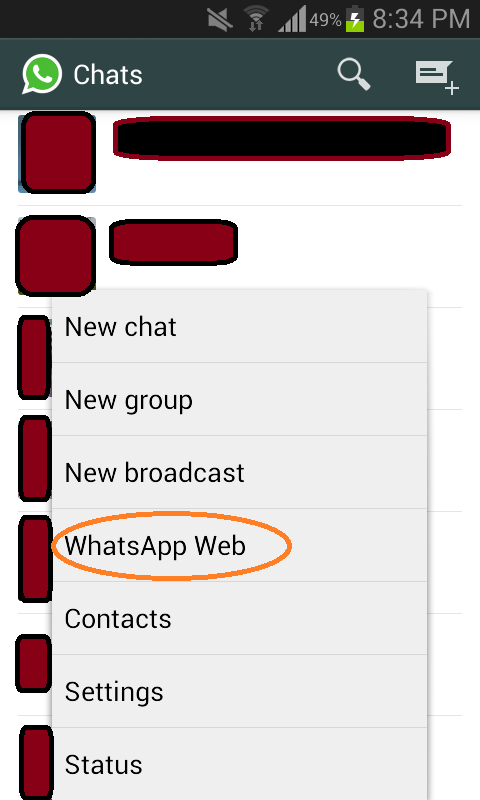
.png)






