Hello my fellow tech-savvies. Today I'm gonna write about how to change the default gray guest account picture on Windows 8 (practically the method is the same for other version of Windows).
 |
Have you ever felt bored of seeing this gray dude? |
This is an old trick but I never disclose it on my blog. Perhaps you people have known this trick.
Go to C:\ProgramData\Microsoft\User
Account Pictures
 |
- As you can see, the selected guest image is in bitmap format (.bmp). The picture is correlated to the guest picture shown on startup.
Now is the trick.
- Delete or move out the selected guest.bmp picture off the folder and replace it with a new picture which is saved as guest.bmp
How to save your picture as such?
- You can always go to Paint or any other Photo Editor software and save as .bmp. There is always the option there.
- Please make sure to set the dimension of the replaced photo exactly the same as the old guest photo; which is 448x448px.
And below is how it looks like on my PC.
 |
| Voila, you’re good to go. |


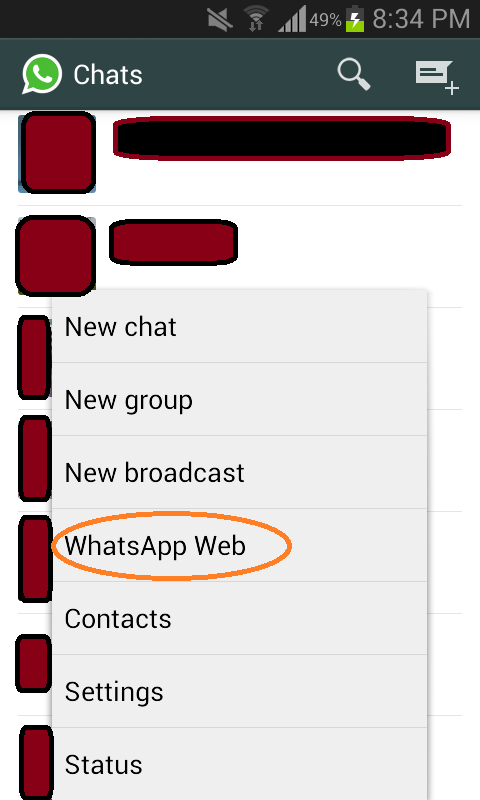
.png)





.png)
.png)
.png)