THIS TRICK DOESN'T NEED YOU TO ROOT YOUR ANDROID DEVICE
Below are the information on device that I'm going to use to do this trick.
Device Name: Samsung Tablet SM-T211
Android Version: 4.4.2
As per mentioned previously, the Whatsapp Messenger is no longer supported and available on tablet devices thus, searching for the app on Google Play Store is not going to help you at all because you'll never find one. Hence, steps below:
- Open up your browser on your tablet or your PC. If you use your browser on your tablet device, make sure to request for desktop site by ticking the small box there.
- Go to Whatsapp Messenger Download Page. You can just click on the link provided, I've made it to automatically open in a new tab.
Click on the Download for android from our site link or just click this link, it'll bring you directly to the Whatsapp for Android page.
- Click on the Download Now link. You now are downloading a WhatsApp.apk file (non-auto-install version of WhatsApp Messenger application).




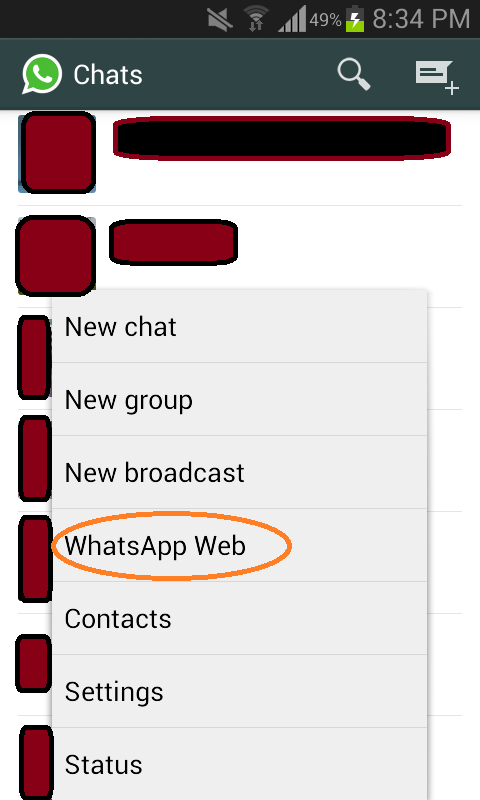
.png)
